Forgot Password
Reset Login Password
Login to Dashboard
Click the Forgot Password from the login page
Enter the Register Email Address and click Send Verification Code
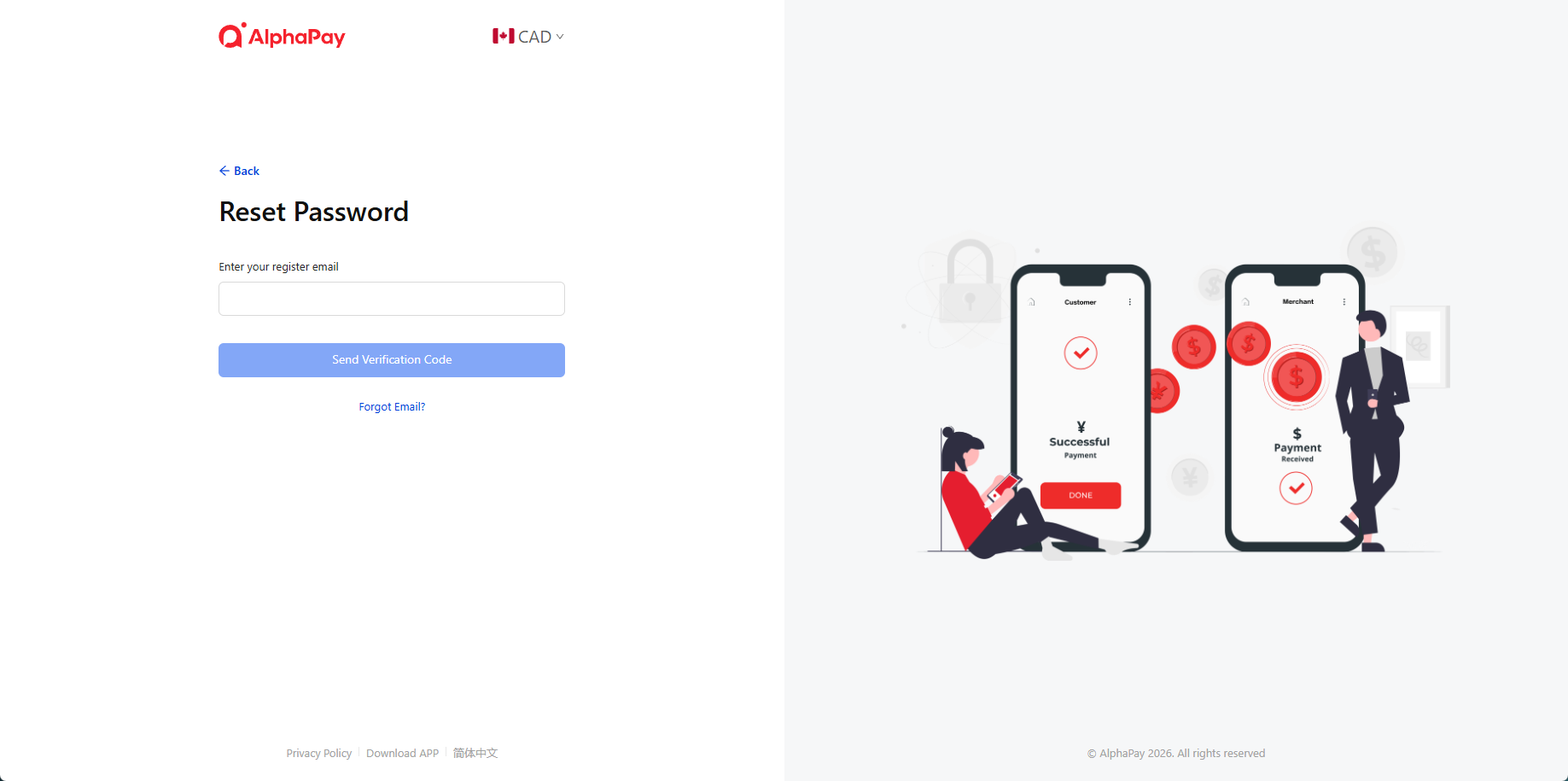
After submitting, check your email for the verification code. Enter the code and click Reset Password.
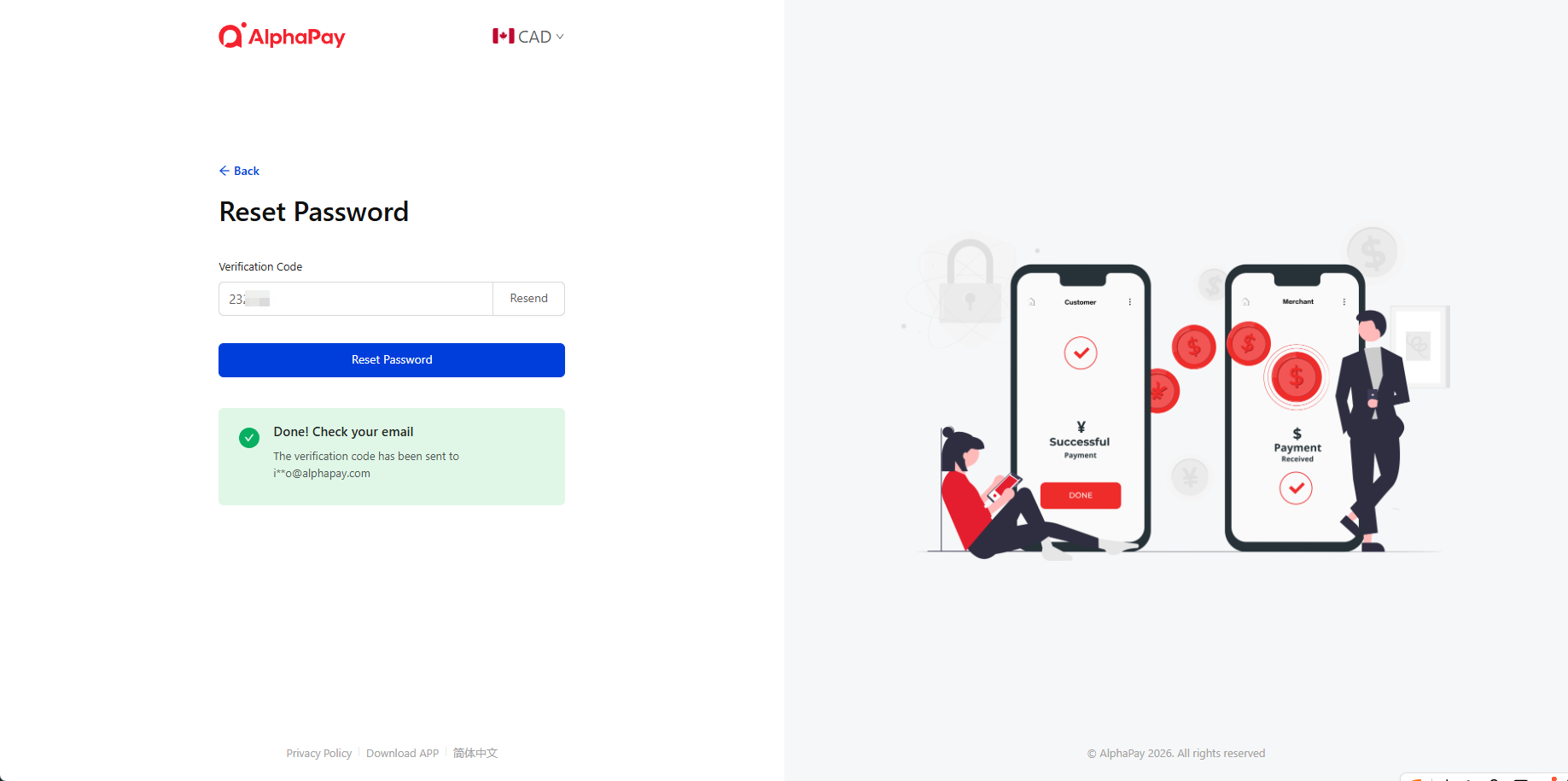
Reset Refund Password
Login to Dashboard
Go to Settings > Security Settings > Refund Password
Click Send to receive the verification code, enter your new password, and click OK.
**Ask your account manager for Original Refund Password
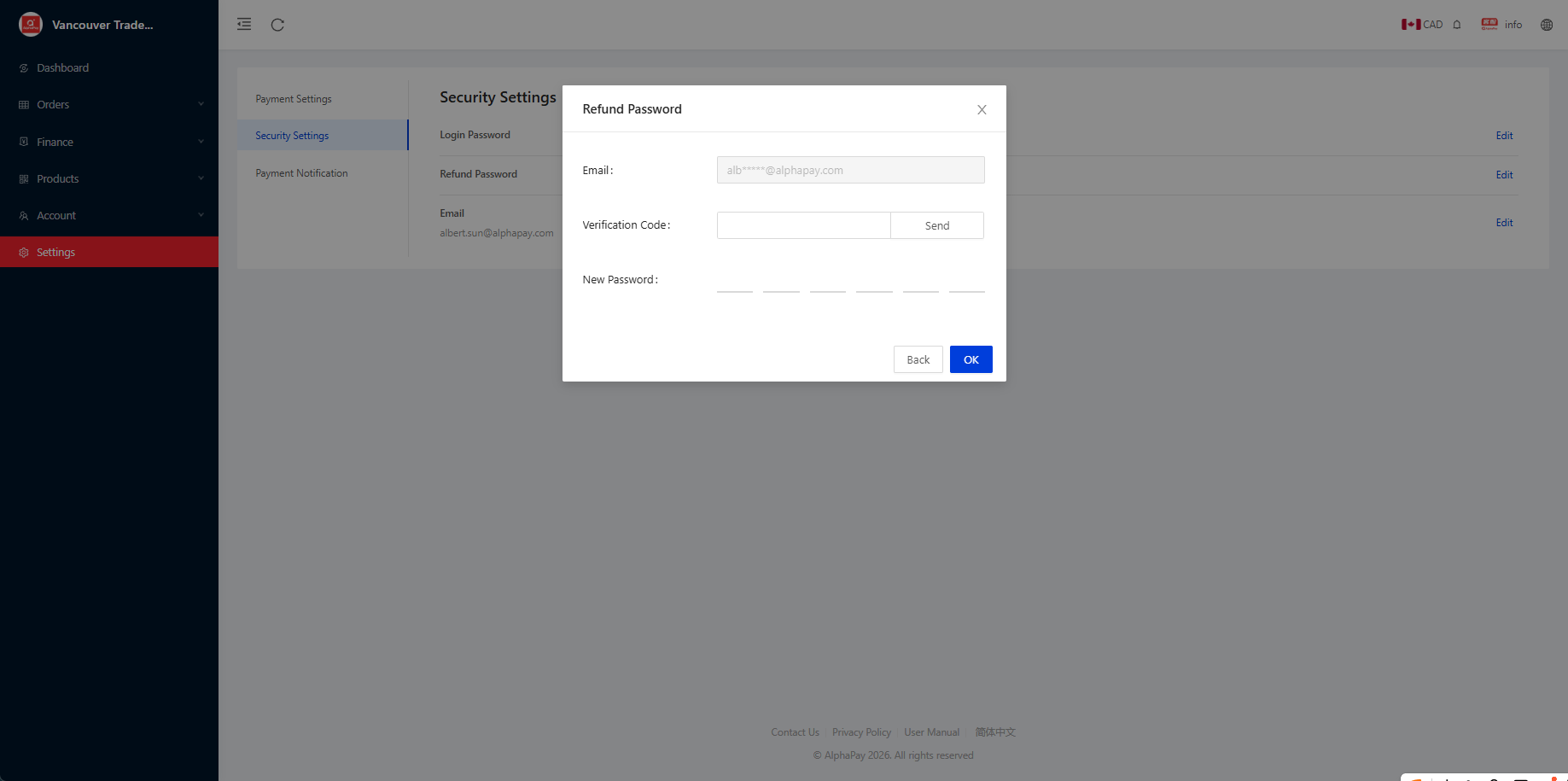
Forgot Refund Password
Please call our toll-free at 1-855-937-7888 to contact our Customer Service.