Refund
To issue refunds, go to the Merchant Dashboard, AlphaPay App and Smart POS Terminal. Select individual payments by clicking the checkbox of any payments you want to refund. Click the Refund button and Enter the refund password to issue a refund to customers for all payments you have selected.
Merchant Dashboard
- Login to Dashboard
- Go to Payments > Orders
- Choose payment order and Click Refund which is under the Actions
- Enter the Refund amount and Refund Password, then click Ok
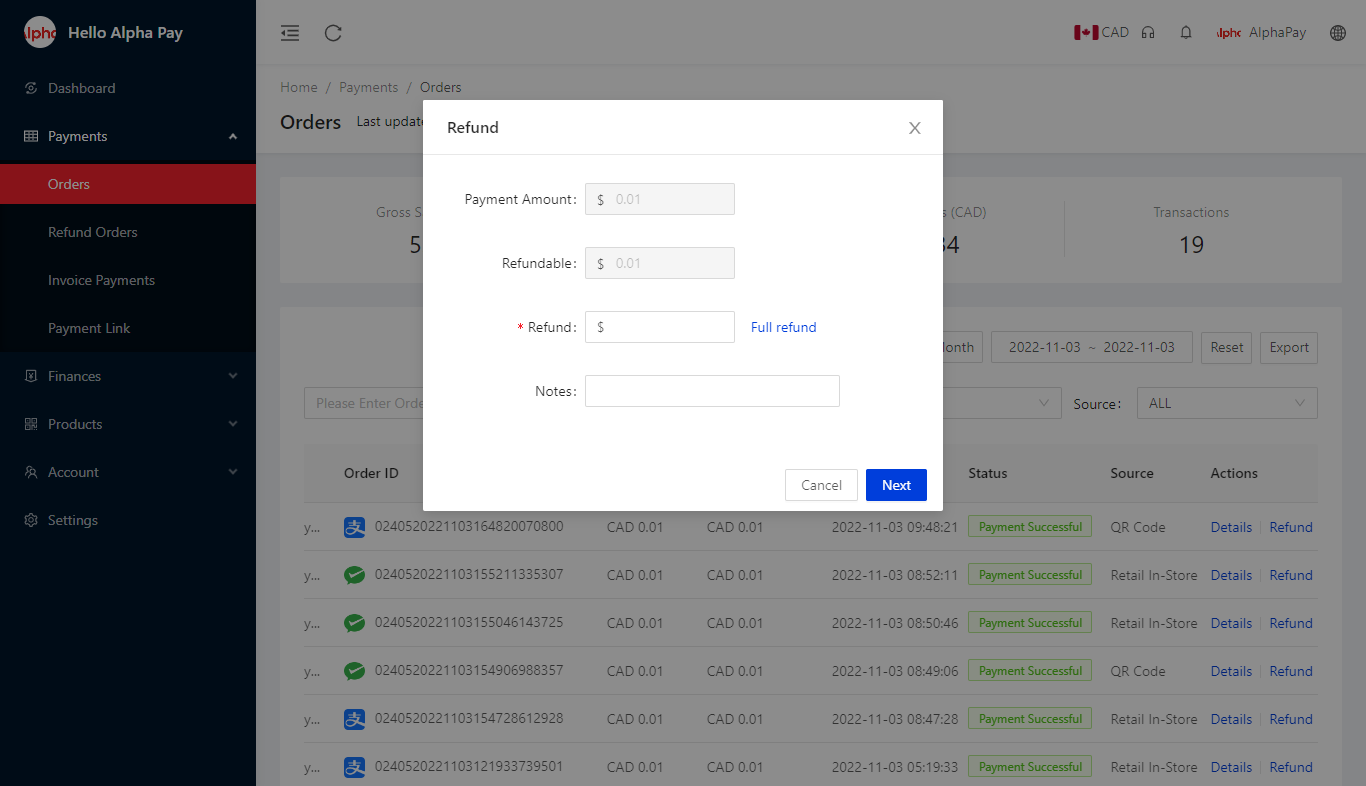
Smart POS Terminal
- Navigate to Transactions
- Select the order(or Scan the refund QR Code on the receipt) then click REFUND
- Enter the refund amount and refund password to confirm
Mobile APP
- Login to AlphaPay Mobile App
- Navigate to Transactions
- Select the order(or Scan the refund QR Code on the receipt) then click REFUND
- Enter the refund amount and refund password to confirm