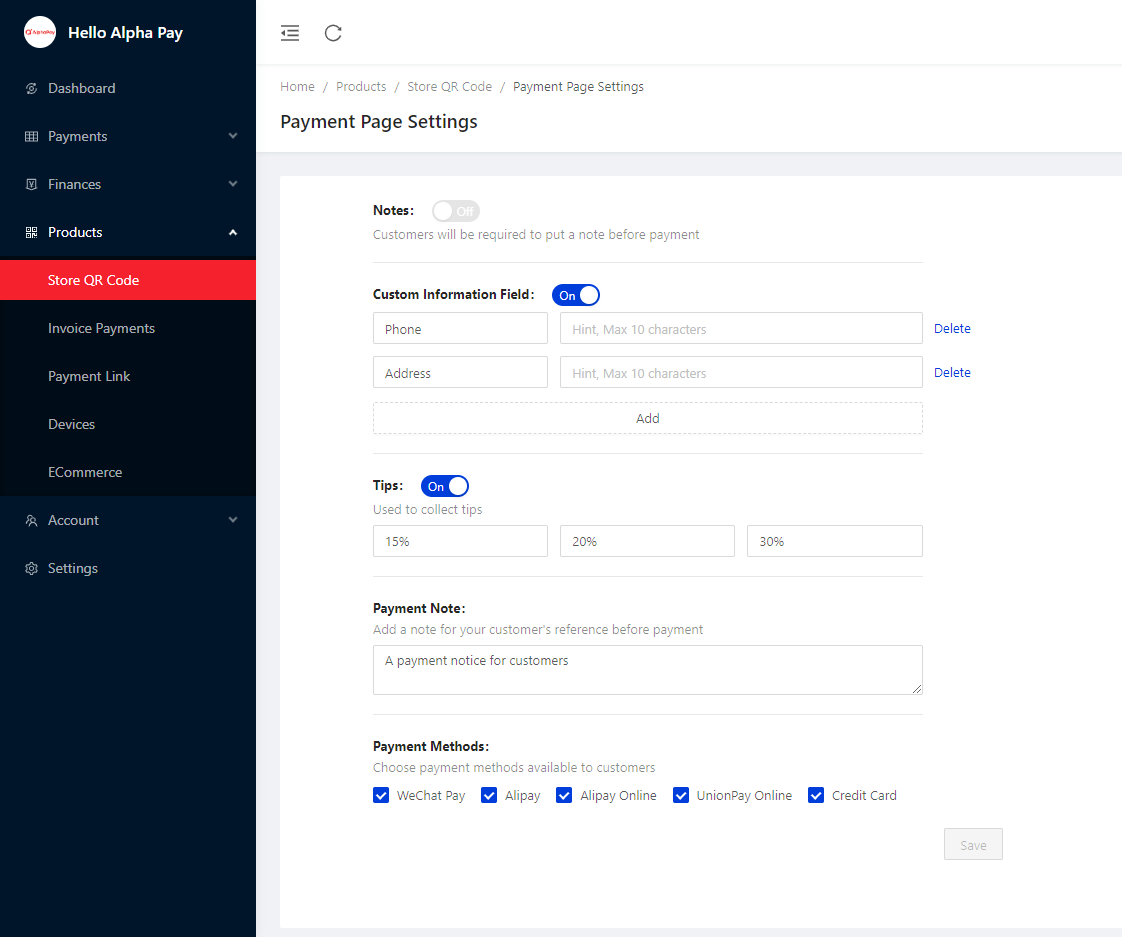Payment Page Settings
Payment page settings allow merchants to customize user information, tip options, mandatory notes, merchant prompts, payment methods, and other configurations to meet the needs of merchants in different scenarios.
- Login to Dashboard
- Navigate to Settings > Payment Page Settings
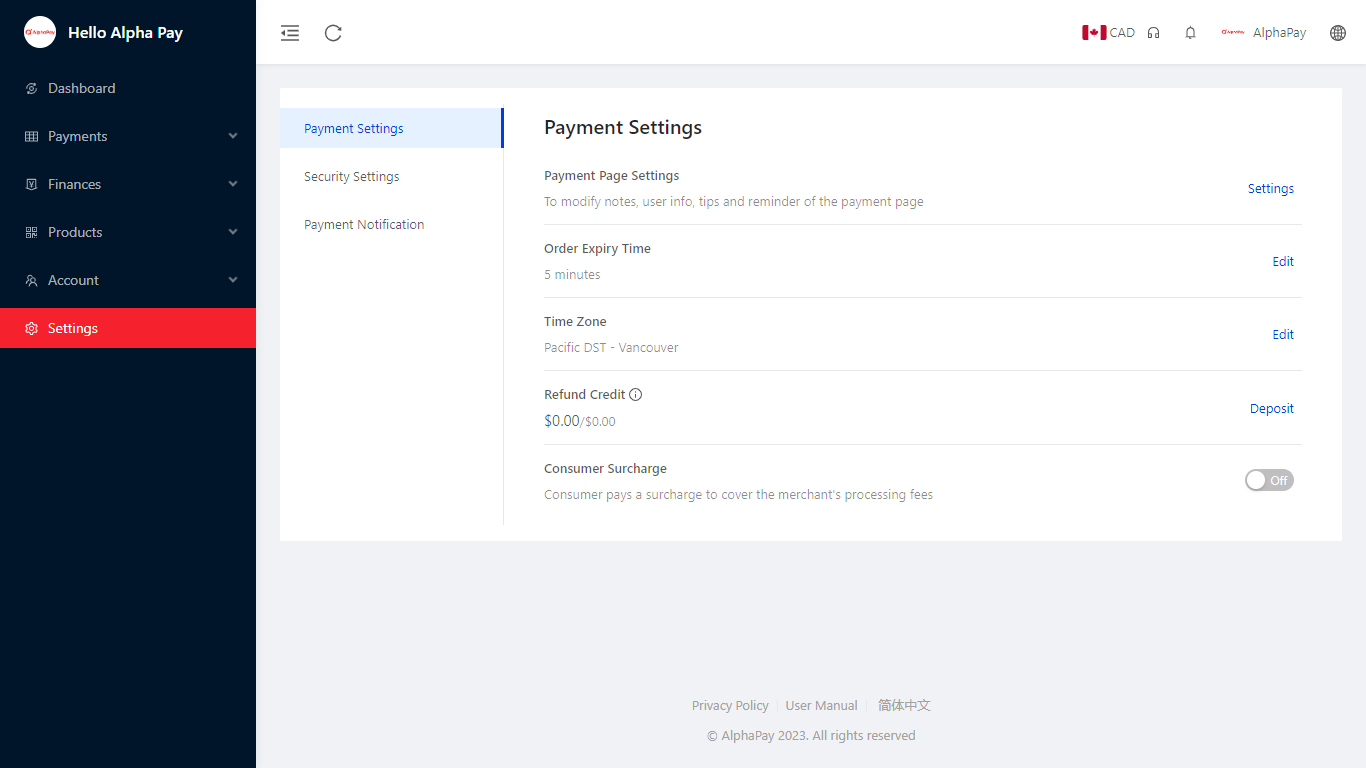
Change Payment Methods
- Choose Payment Page Settings > Payment Methods
- Save your settings