Store QR Code
Store QR code from Dashboard
- Login to Dashboard
- Navigate to Products > Store QR Code > Choose a Currency and Download
- Go to Payment page setting to modify notes to users' references or user info and tips.
- Send the QR Code to your customers to collect money
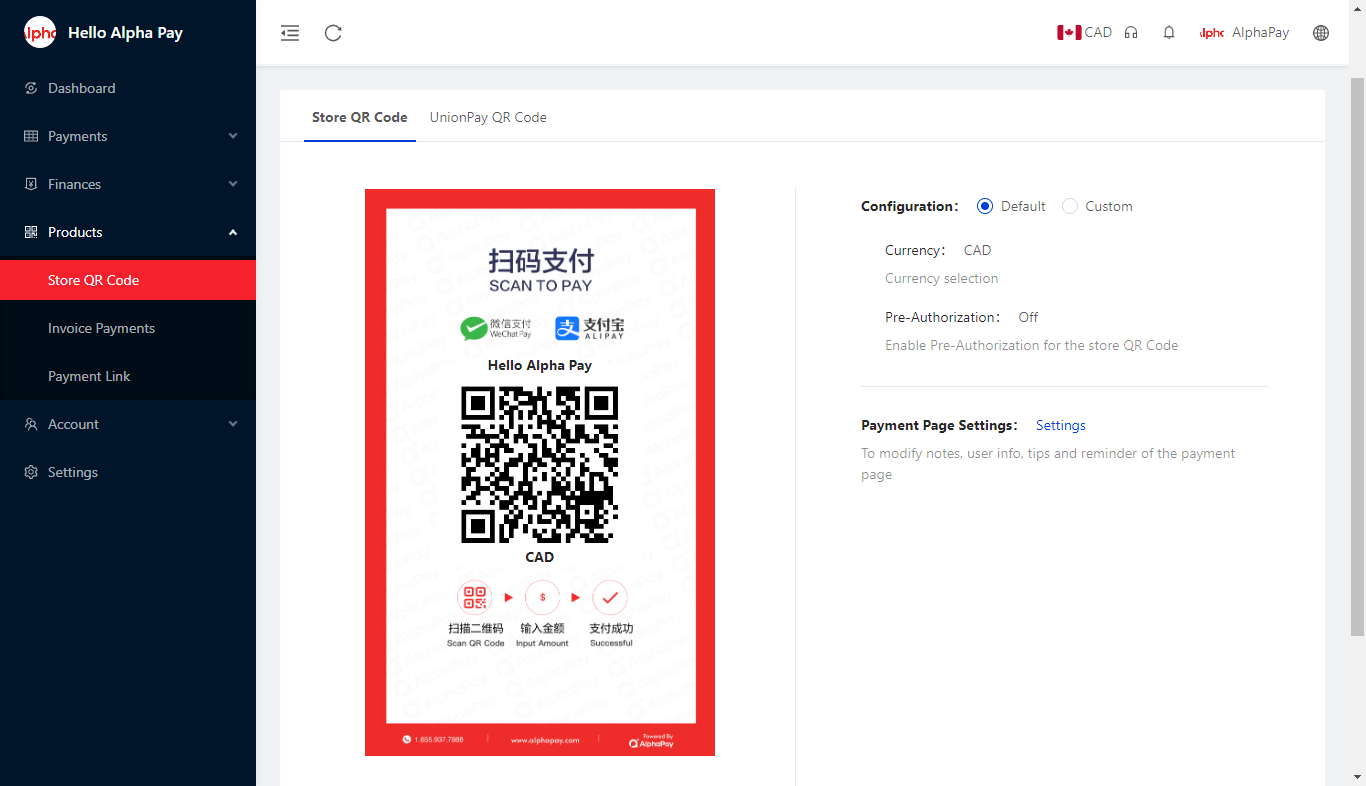
Store QR code from AlphaPay App
- Login to AlphaPay App
- Navigate to QR Code > Filter > Choose a Currency > Submit and Save to Album
- Send the QR Code to your customers to collect money
